Verify A Smart Contract
In order to verify your smart contract, you must know your:
- Smart contract address
- The compiler version that the deployed contract was compiled with
- The EVM version
- The solidity flattened source code for your smart contract
Go to the verification page
Copy this URL and replace the SMART_CONTRACT_ADDRESS with your smart contract address:
https://explorer.evm.eosnetwork.com/address/SMART_CONTRACT_ADDRESS/verify-via-flattened-code/new
Paste that into your browser and you should see the following page:
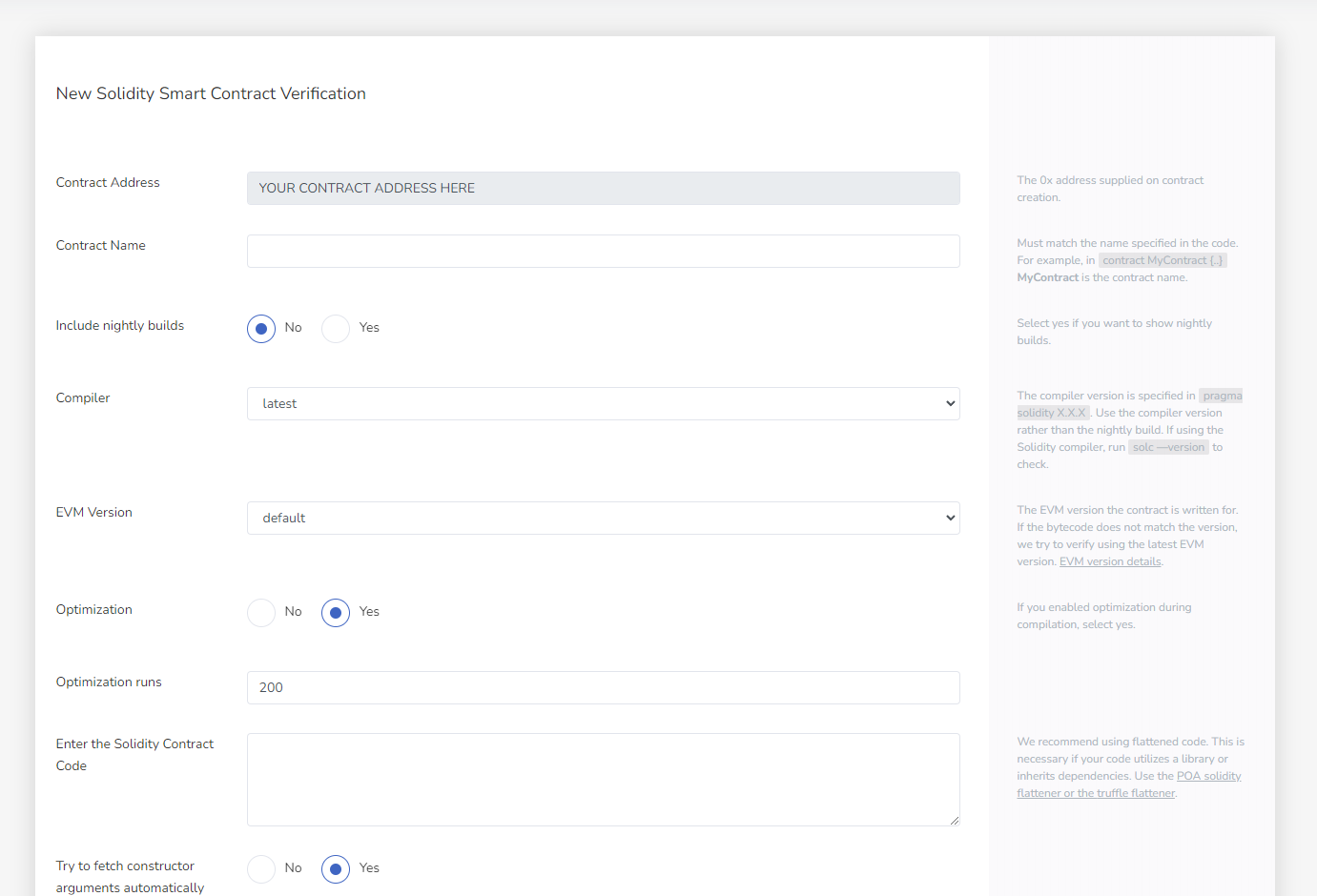
Complete the verification process
- Fill out all the fields
- Copy & paste the solidity contract (flattened; meaning a single file with no imports) source code
- Click
Verify & Pushbutton